

- #EXCEL VBA PROJECT PASSWORD RECOVERY XLSM FORMAT HOW TO#
- #EXCEL VBA PROJECT PASSWORD RECOVERY XLSM FORMAT ZIP FILE#
- #EXCEL VBA PROJECT PASSWORD RECOVERY XLSM FORMAT MANUAL#
- #EXCEL VBA PROJECT PASSWORD RECOVERY XLSM FORMAT CODE#
Please see the sections below for full details on how to use the tool. The download includes a free Excel password remover. I recommend you download the example file for this post. Then you’ll be able to work along with examples and see the solution in action, plus the file will be useful for future reference.ĭownload the file: 0012 Remove passwords.zip Password-Find is paid Excel password remover.
#EXCEL VBA PROJECT PASSWORD RECOVERY XLSM FORMAT MANUAL#
If you forget the password, someone sends you a VBA protected file and you need to remove it, then you can try these manual methods to break the excel VBA password remover macro.There is nothing more frustrating than finding out a previous employee has used passwords to protect an Excel file, and it turns out nobody else knows the password. Or maybe it’s worse when it’s your file, your password and you’ve forgotten it. Either way… you’re stuffed! However, before you give in, let me share some ideas on how to remove Excel passwords with VBA.īy the way, if you’re not familiar with VBA or find these methods too difficult, you can try a simpler solution. In this article, we have listed many manual methods to remove VBA passwords from excel files. Maybe you lost your data during this process.

#EXCEL VBA PROJECT PASSWORD RECOVERY XLSM FORMAT CODE#
Click the F5 tab to run the code and break the VBA Module password in the Excel sheet.Press the Insert Module option and paste the given code. Click + F11 to open the visual basic editor.Users only need to copy and paste the below code into their Excel VBA code window to remove the password from the Excel Sheet. Finally, the user can easily open the VBA project file by entering a new password.Select the Protection tab, set a new password, then save it in.Begin Visual Basic in Microsoft Excel by choosing Tools >VBAProject Properties.Rename the old vbaProject.bin file to the new vbaProject.bin file in the ZIP folder.After that, replace DPB with DPx in the hex editor and save it.Now, export the VBAproject.bin file and open the file with Hex editor.
#EXCEL VBA PROJECT PASSWORD RECOVERY XLSM FORMAT ZIP FILE#
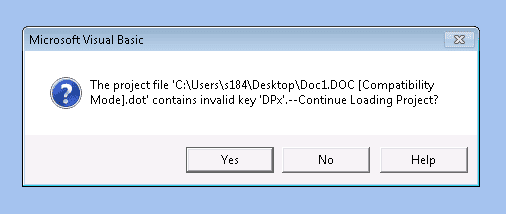
#1 Unlock VBA Password via Changing File Extension


 0 kommentar(er)
0 kommentar(er)
